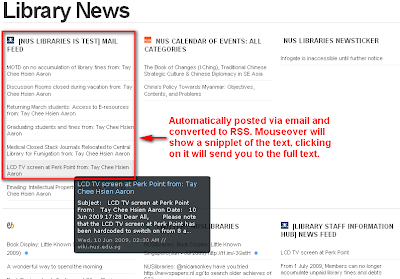Librarians are often overwhelmed by the mass of fast moving information they need to keep track of. Particularly in large libraries for librarians manning information desks, keeping up to date with the latest changes in policy and instructions is often a challenge.
One can use Wikis, or tools like Etherpad to manually update a “news page” or to make changes to the documentation, but often the latest changes and news is propagated through email from top management who are too busy to update the wiki. You also don’t want to update the wiki with something that is of short term utility and won’t apply after a week.
In the past, I used to just move these emails into a “policy” folder but that was unwieldy. Not to mention the fact that I would often miss such emails among the crowd of other emails in my inbox.
Creating a information dashboard
A natural idea here is to try to create a information dashboard for librarians manning information desks that puts essential information at one place.
It seems to me that the information dashboard would serve 2 purposes
(1) Providing fast access to commonly used resources (e.g. common search widgets, lists of phone numbers etc)
and
(2) It would bring together data about the latest changes in Library policies, things to take note of etc.
In this blog post, I’m more concerned with (2) – a future post might address (1). What is the most effective and efficient way to manage such information? The idea here is to setup something that is light weight, easy to use for all librarians of different skill levels. Ideally they would scan this information dashboard before they started their duty to remind themselves of the latest information.
One would of course set up desktop widgets using Google desktop, Yahoo! widgets etc on the computer used at the service point, but that would not be a very simple solution. You can also have a poor’s man desktop widget using Active Desktop (Windows XP) , an idea I might cover in a future post.
The other option would be to use web-based startpages like Netvibes, Pageflakes or Igoogle etc. The idea is simple of course, get the updates you need in RSS, and then feed it into the start page.
You could get the RSS feeds of your news portal (or do screen scraping if required), calender events etc (ical to rss) and put it into whatever startpage you like.
Some other odd ideas, how about pulling in your internal Twitter accounts used for communication , so one can leave messages for whoever is taking over next?
In this blog post, instead of using the usual suspects such as Netvibes, I used Individurls – a service that displays RSS feeds. There are other choices but I chose it because of its simplicity and elegent displays.
Email to RSS
Okay it’s obvious what to do with RSS feeds and you can feed news sources if they come in RSS, but what about emails?
My institution has access to Confluence Wiki, a enterprise level wiki which allows you to generate RSS feeds of any page, including “news” pages and “mails” pages.
What “mails” does is that you set up a POP/IMAP account with Confluence wiki, and any emails sent to that email account will be posted on the Wiki.
From there, one can then generate a RSS of that mails page and pull it into Individurls (or any RSS reader or display widget). If your wiki is password protected you will need to set up your RSS feed with the user name and password string.
So all you need to do is to tell people who want to send important internal mail to cc that email address, and the information there will be automatically posted.
Here’s how it will look like.
No access to Confluence Wiki, or any Wiki that has this feature? You can try services like MAILtoRSS , or any service that accepts input in emails but can output in RSS such as Posterous. I’m sure there are others.
One thing that concerned me was the delay involved. While the email to RSS portion seems to be negligible , RSS feeds takes a while to update (and even more delay if you need to do screen scraping). I did some testing and it can take about 10-20 minutes to update via RSS.
I tried using Pingshot service from Feedburner (similar service is Pingoat.com and more here), which speeds up updates to selected services, including MyYahoo! . MyYahoo! incidently allows you to display RSS feeds so one can burn feeds using Feedburner, turn on the Pingshot service and plug the resulting RSS feed into MyYahoo! In theory, this should speed up RSS updates. But it was still slow to update in my testing.
Using FriendFeed to create a information dashboard
How about using Friendfeed? It is already set up as an aggregator of feeds and unlike RSS feed readers it displays images too. On top of that, the page autoupdates in real-time, so you can keep it open and watch without reloading.
You can also update FriendFeed using email and that will show up immediately on the Friendfeed page.
First register/update the email addresses you will be updating Friendfeed with (you can add more than one). From the registered account, you then send an email to share@friendfeed.com, and “The subject becomes your entry title and anything in the body of the email is posted as a comment. You can even attach a photo to be included in your post”.
You can also, install the FriendFeed Desktop notifer, which will pop up whenever it receives something new.
This gives you both a page listing the recent changes, as well as instant updates via a popup.
Sadly you can’t do anything about information that is aggregated on Friendfeed via RSS as that will still have its normal delay(though there are solutions like simple update protocol (SUP) that speed up updates for supported services like Disqus and Backtype) ,
One way of working
When you start duty at the service point, you go to the Friendfeed page to refresh your memory about the latest news. The information there will be updated in near real time if it is pushed via email. You can continue to monitor that page, or you can just rely on the FriendFeed Desktop notifer to update you instantly of any other changes that occur while you are on duty.
Once a month, someone reviews all the news and decides which ones if any, should be updated in our Wiki.
I suspect that there are better ways , cleverer ways to do this by chaining several services, but all this might be moot, as Googlewave might just blow them all away. ![]()